Are you thinking to bring back your old facebook profile page as you realized that none of your friends cant see your timeline profile or some of you may not like this new profile page ??
Here are the simple steps for all the facebook users who wants to switch back to old facebook profile.

Please make sure that to activate Facebook timeline you have facebook developer account and created a new facebook app in which you have enabled Open Graph features. If you have used this method to activate facebook Timeline profile then with following steps you would be able to get rid of timeline profile.
Here are the steps :
1>to go to your face book apps page Click Here
2> Click on the app in which you have enabled Open Graph.
3> Now Edit Open Graph as depicted below.

4> Remove all Open Graph settings as depicted below.

5 > Just go back to your profile page in Facebook home page, you can see your old Facebook profile page is back.
To activate timeline go to : Activate Timeline
Comment below to let me know why you switched back to Old Facebook Profile View
Here are the simple steps for all the facebook users who wants to switch back to old facebook profile.

Please make sure that to activate Facebook timeline you have facebook developer account and created a new facebook app in which you have enabled Open Graph features. If you have used this method to activate facebook Timeline profile then with following steps you would be able to get rid of timeline profile.
Here are the steps :
1>to go to your face book apps page Click Here
2> Click on the app in which you have enabled Open Graph.
3> Now Edit Open Graph as depicted below.

4> Remove all Open Graph settings as depicted below.

5 > Just go back to your profile page in Facebook home page, you can see your old Facebook profile page is back.
To activate timeline go to : Activate Timeline
Comment below to let me know why you switched back to Old Facebook Profile View
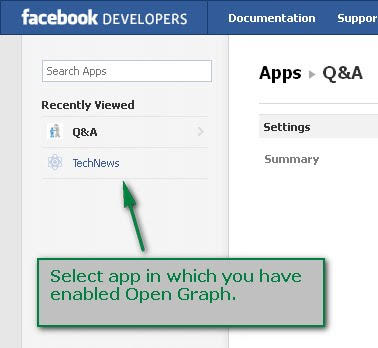
it sucked...way too busy!!! thanks for the tip on how to get rid of it.
ReplyDeletegood job Technews..timeline was much slowely.
ReplyDeleteI can't get rid of the timeline.. I followed your instructions but it is still there.. I don't want it... Please help..
ReplyDeleteMake sure that you have activated timeline using open graph tool.
ReplyDeleteYou may also disable timeline by deleting applications you have created in developer account if you find them useless.
Doesnt work. I dont have any apps to delete, but its still there.
ReplyDeleteI dont have any apps ?!
ReplyDeleteThis post was intended for facebook developers while timeline was in development stage.
ReplyDeleteBut now timeline will be activated as a default feature for all facebook users shortly, you can not deny from this.